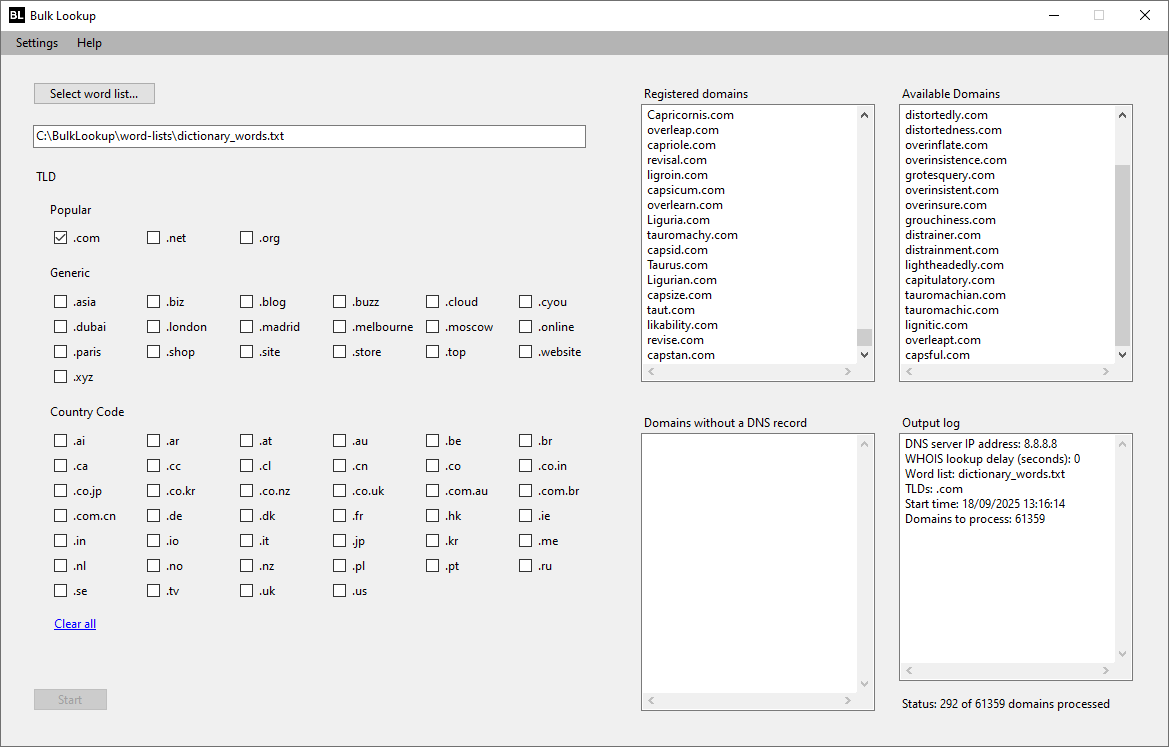
The purpose of the app is to find good domain names that are available for registration
The app works by reading words from a word list file and appending a TLD to each word then performing a DNS and WHOIS lookup on the resultant domain name to check its availablity. It then reports if the name is registered, available or does not have a DNS record.
Suppose you have a word list like this:
apple
banana
orange
...then you check the .com TLD checkbox, the app will perfom a lookup on these names:
apple.com
banana.com
orange.com
...if instead you checked the .com and the .ai TLD checkboxes, the app will perform a lookup on these names:
apple.ai
apple.com
banana.ai
banana.com
orange.ai
orange.com
Unlimited lookups
There is no limit to the length of word list that the app can read and process. One of the word lists supplied with the app (four_letter_words.txt) contains 456,976 words. That's nearly half a million words that the app will merrily read and process!
Word list files
The app is supplied with a number of pre-made word lists, which are in the word-lists folder in the BulkLookup folder. You can make your own word lists, put each word on a new line and save the file as a .txt file. The word list files can be kept anywhere, by default they are in the BulkLookup folder.
The table below shows you the word lists included with the app.
| Word list | Description | Number of words |
| dictionary_words.txt | Dictionary words from A - Z. | 61,359 |
| us_place_names.txt | US place names from Aastad to Zwingle! | 20,647 |
| us_cities.txt | US cities from Abbeville to ZuniPueblo. | 4,668 |
| us_counties.txt | US counties from AbbevilleCounty to YavapaiCounty. | 1,859 |
| three_letter_words.txt | Three letter words or LLL (Letter Letter Letter) words from aaa to zzz. Every possible combination of three letter words, without numbers or hyphens. | 17,576 |
| three_letter_words_with_numbers.txt | Three letter words with numbers. Every possible combination of three letter words with numbers, without hyphens, from aaa to zzz, from 000 to 999 and all combinations in between. Each word is three characters. Can be all letters or all numbers or a combination of letters and numbers. | 46,656 |
| four_letter_words.txt | Four letter words or LLLL (Letter Letter Letter Letter) words from aaaa to zzzz. Every possible combination of four letter words, without numbers or hyphens. | 456,976 |
| ee_oo_words.txt | Four letter words containing "ee" or "oo". Every possible combination of them, without numbers or hyphens. | 3,950 |
| LLNN_words.txt | LLNN (Letter Letter Number Number) words, e.g. AB24, FF33 etc. Every possible combination of them, without hyphens. | 67,600 |
| same_letter_same_number_words.txt | Same letter, same number words, four characters, e.g. AA22, A2A2, A22A, 2AA2, 2A2A, 22AA etc. Every possible combination of them, without hyphens. | 1,560 |
| NNNN_words.txt | NNNN (Number Number Number Number) words. Four characters. Not really "words" as they are all numbers but for the purposes of these word lists they are referred to as words. Contains every possible combination of them from 0000 to 9999, no letters, no hyphens. | 10,000 |
| NNNNN_words.txt | NNNNN (Number Number Number Number Number) words. Five characters. Not really "words" as they are all numbers but for the purposes of these word lists they are referred to as words. Contains every possible combination of them from 00000 to 99999, no letters, no hyphens. | 100,000 |
Log files
The app writes the following log files every time it runs:
registered-domains.txt
available-domains.txt
domains-without-dns.txt
whois-response.txt
The files are written to the log-files folder in the BulkLookup folder, and will overwrite any existing files.
The registered-domains.txt log file contains a list of registered domains. The available-domains.txt log file contains a list of domains that are available for registration. The domains-without-dns.txt log file contains a list of domains whose registration status cannot be determined. The whois-response.txt log file contains WHOIS server responses to domains without a DNS record.
Domain lookup
When running, the app first performs a DNS lookup on the domain name (by querying a public DNS server). If a DNS record exists, it means the domain exists, and the app reports it as registered and takes no further action. If a DNS record does not exist, it means either that the domain is not registered, or there was no meaningful response from the DNS server (for a multitude of reasons). In either case, the app will perform a WHOIS lookup on the domain.
If it is able to determine the registration status of the domain from the WHOIS response, the app will report the name as registered or as available for registration as the case may be, otherwise the app will report the domain as a domain without a DNS record and will log the WHOIS response. The app does not log the WHOIS response for domains that are registered or are available for registration as its primary purpose is simply to determine if names are available or not (not to mention the fact that such a log would be huge if checking thousands or tens of thousands of names).
In addition to writing the log files, the app will also report to screen: registered domains, available domains and domains without a DNS record.
DNS server
By default the app will use the Google public DNS server (IP address: 8.8.8.8) - You can specify a DNS server of your choosing in Settings > DNS Server IP Address
WHOIS server
The app will use the public WHOIS server published by the registry of the TLD. Each TLD has its own WHOIS server.
WHOIS lookup delay
Some WHOIS servers can be very restrictive and will limit the number of queries or rate of queries that can be made (the .com WHOIS server has no such restrictions). They may block requests for a period of time (you will be able to see this in the whois-response.txt log file). You can get around this by slowing down the rate of WHOIS lookups. To do so, you need to set a delay between WHOIS lookups, which you can do in Settings > WHOIS Lookup Delay (seconds) - A delay of 1 second is often sufficient, the default is 0 (zero).
The app is pretty quick, depending on the number of WHOIS lookups and the spec of the PC, it can typically lookup 1,000 names per minute, which is about 17 names per second, which demonstrates how relatively slow a lookup of 1 name per second is.
There are no such delays on DNS servers. Even if you get blocked by a WHOIS server, the DNS server will still respond, which means at least you will be able to tell for sure if a name is registered. You won't be able to tell if a name is available but you will have a list of names without a DNS record that you can lookup manually (or better, set a WHOIS lookup delay then start again).
TLD
A TLD is a "Top Level Domain". Most TLDs are either generic (gTLD) or country code (ccTLD).
Examples of generic TLDs: .com, .net, .org, .site
Examples of country code TLDs: .de, .us, .ai, .fr
Supported TLDs
Popular: .com, .net, .org
Generic: .asia, .biz, .blog, .buzz, .cloud, .cyou, .dubai, .london, .madrid, .melbourne, .moscow, .online, .paris, .shop, .site, .store, .top, .website, .xyz
Country code: .ai, .ar, .at, .au, .be, .br, .ca, .cc, .cl, .cn, .co, .co.in, .co.jp, .co.kr, .co.nz, .co.uk, .com.au, .com.br, .com.cn, .de, .dk, .fr, .hk, .ie, .in, .io, .it, .jp, .kr, .me, .nl, .no, .nz, .pl, .pt, .ru, .se, .tv, .uk, .us
Minimum requirements
The app will only run on Windows operating systems: Windows 7, Windows 10, Windows 11.
How to install
To install Bulk Lookup, simply unzip BulkLookup.zip (which you get when you make your purchase) and copy the BulkLookup folder to anywhere on your PC, then go into the folder and double-click BulkLookup.exe to run the app.
When the app is running, you can right-click on the app icon in the taskbar then click on "Pin to taskbar", which will make the app easy to access subsequently.
Free upgrades for life
You get free upgrades for life. It is anticipated that any upgrade might include support for other TLDs. This will depend on demand and the availability of a WHOIS server for the TLD (some TLD registries do not publish a public WHOIS server, and therefore cannot be queried).
Your purchase is a one-time purchase, not a subscription, you only pay once.
Demo
© copyright Bulk Lookup 2025 - 2026